Computer graphics for children and teenagers
▸ For Students: In grades
3-8 of primary school and grades
1-2 of secondary school
▸ Max. 9 students per group
▸ Course runs during the school year
▸ 34 lessons in the course
▸ 60-minute lessons
▸ Course Goal: Practical
knowledge in computer graphics
▸ Program developed by methodologists
Why Will Your Child Love This Course?
The Young Graphic Designer Academy is the perfect start to a graphic design journey at Tutore, which students can continue with courses like Virtual Illustrator & Photographer and Marketer & Web Designer. After completing one of these follow-up courses, they can also choose the Architect & 3D Graphic Designer course.
During the course, students will learn the tools and functions of programs such as Canva, GIMP, Vectr, and Tinkercad, which are used in every class to create various projects.
We begin with Canva, where children learn basic functions used in graphic programs, useful shortcuts, typography, and create projects like a board game and a book cover. Moving on to raster graphics, we work with GIMP, where students learn to work with layers and create YouTube thumbnails, photomontages, and GIF animations. In Tinkercad (3D graphics), participants design three-dimensional objects and structures, enhancing their spatial imagination. Finally, in Vectr (vector graphics), children design their own logos and stickers. Additionally, we introduce useful online tools that facilitate the work of graphic designers.
Participating in the Young Graphic Designer Academy helps students become proficient with computers, mastering most keyboard shortcuts. Beyond technical skills, our classes also cultivate an aesthetic and artistic sense. In each session, we discuss projects together, draw conclusions, and engage in creative discussions, which continuously improve the quality of our work! Weekly challenges further help and encourage students to work on their skills between classes.
What skills do we practise?
During computer graphics classes, students learn the basics of various types of graphics: raster, vector, and 3D. Through many interesting exercises, they become familiar with graphic programs and refine their practical skills. They learn efficient computer operation and keyboard shortcuts. They also discover how to design according to the principles of composition and typography.
Practical knowledge to create advertising and social media graphics.
Practical exercises to develop a graphic designer's focus, patience and imagination.
Working with software such as GIMP, Canva and Tinkercad.
Developing an aesthetic sense to create attractive compositions.
Specially developed textbook
A textbook prepared with student's needs in mind, supporting the learning process and providing support for independent work.



Still hesitating?
Check out the power of a trial lesson!

What can I expext from a trial lesson?
Most of all, it's FREE
It takes place without unnecessary paperwork and without obligation. Check the quality of lessons at home and make a risk-free decision. Regardless of age and location - you have access to up-to-date knowledge. Don't put off your dreams for later. Sign up!
Get a free trial lesson
The free trial lesson is 100% full-featured.
This means that it lasts as long as a standard course class. It contains substantive knowledge provided by a specialist in his field. Set your sights on development! Choose a convenient date, any course and join now.
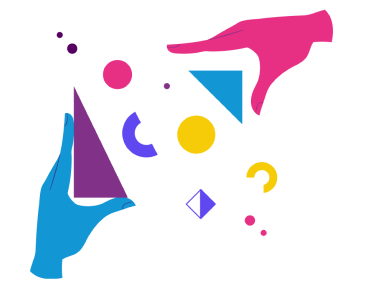
93% of Clients are satisfied with our teachers | 92% of Clients are satisfied with educational materials | 94% of Clients are satisfied with the educational platform | 90% of Clients would recommend our services |
Student and teacher, the perfect duo in the Tutore world
Our team of qualified tutors is committed to maximizing the needs and expectations of every student. We strive to make classes not only effective, but also interesting, interactive and fun.
